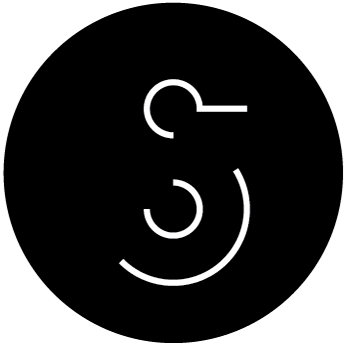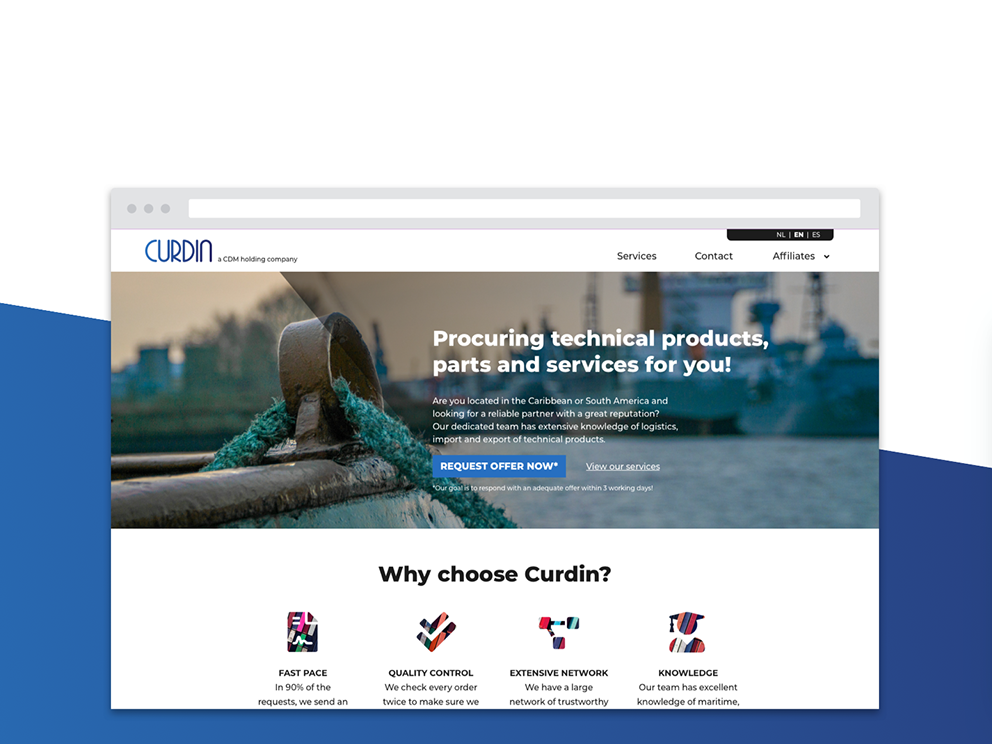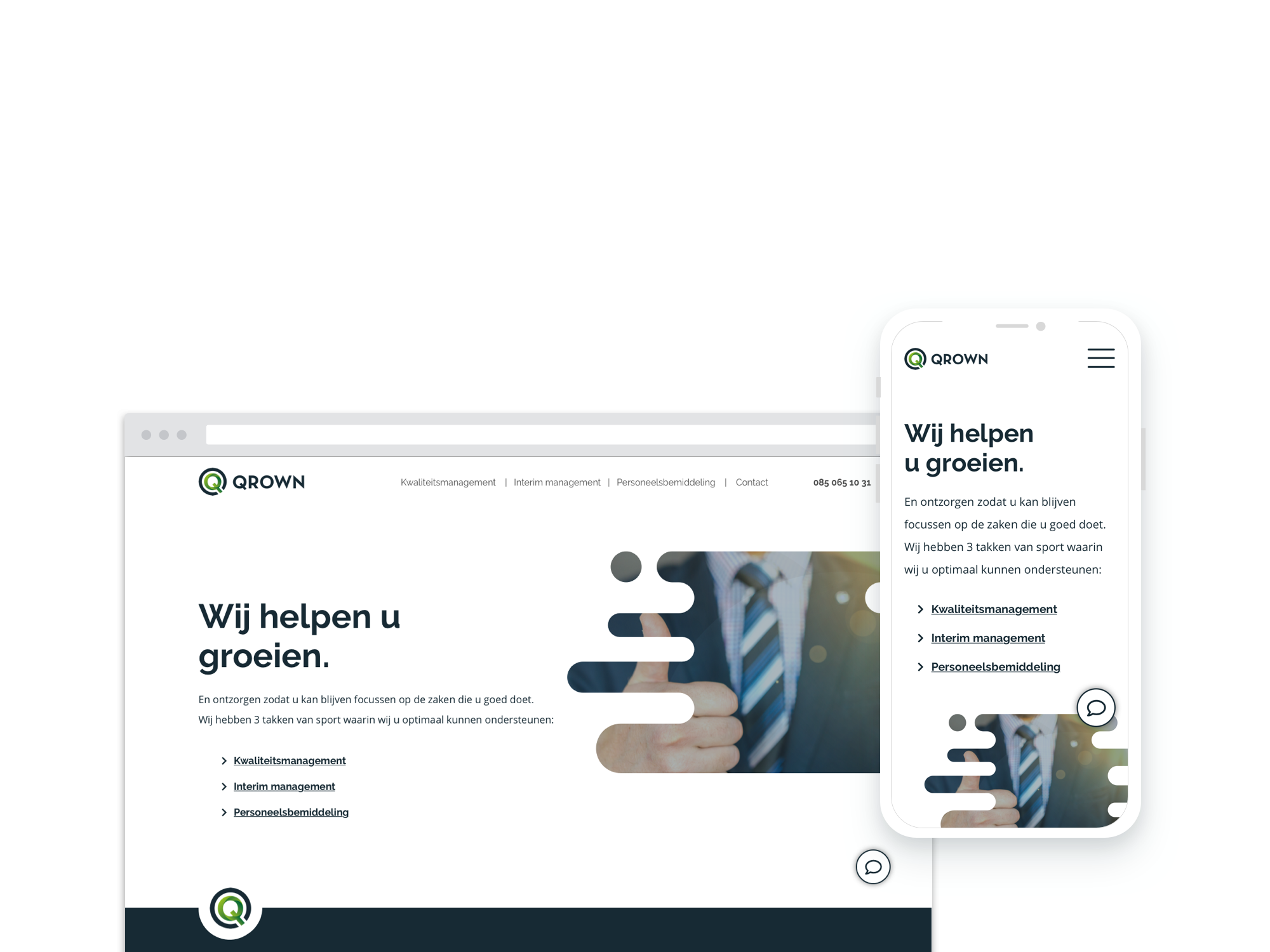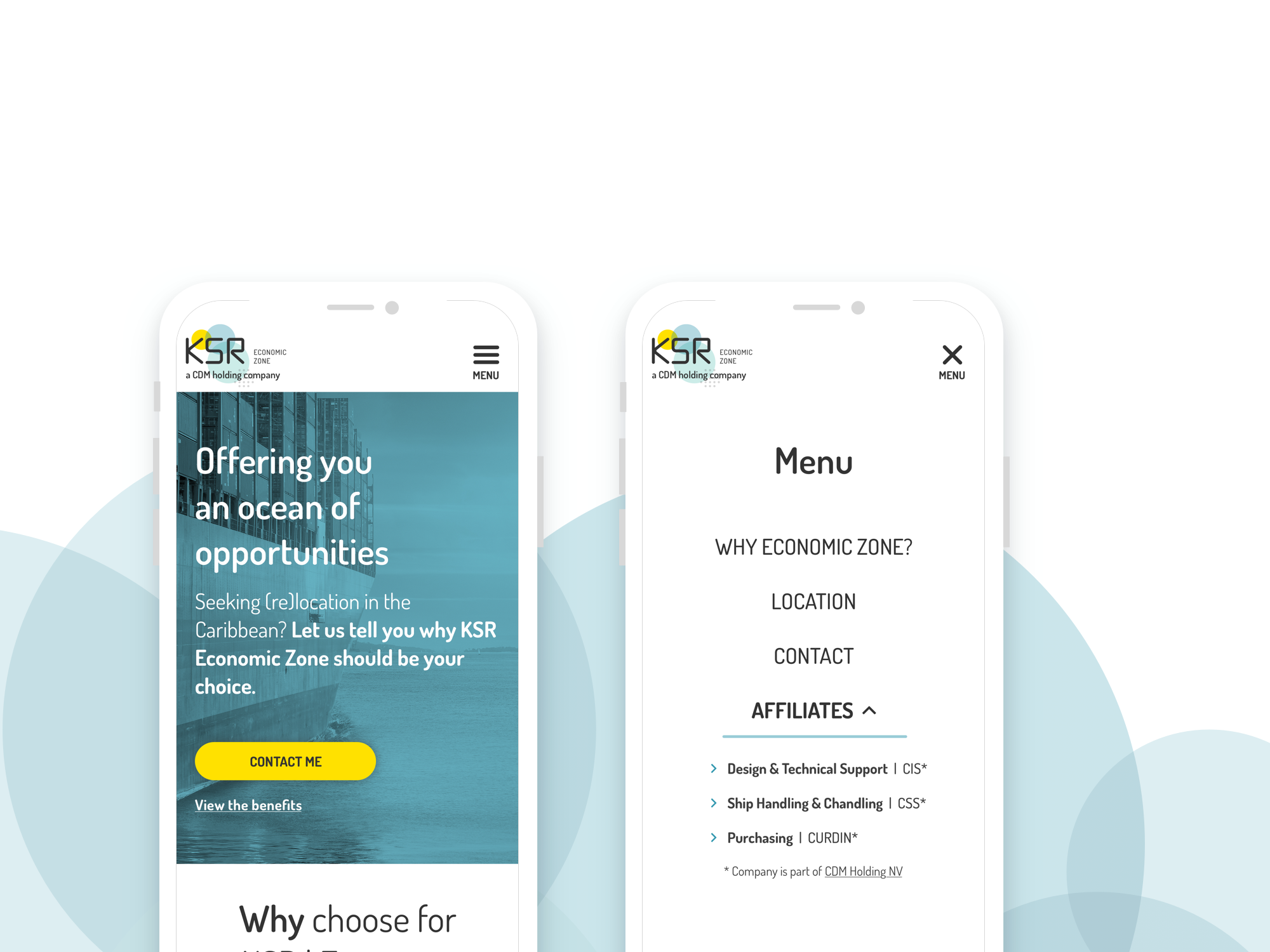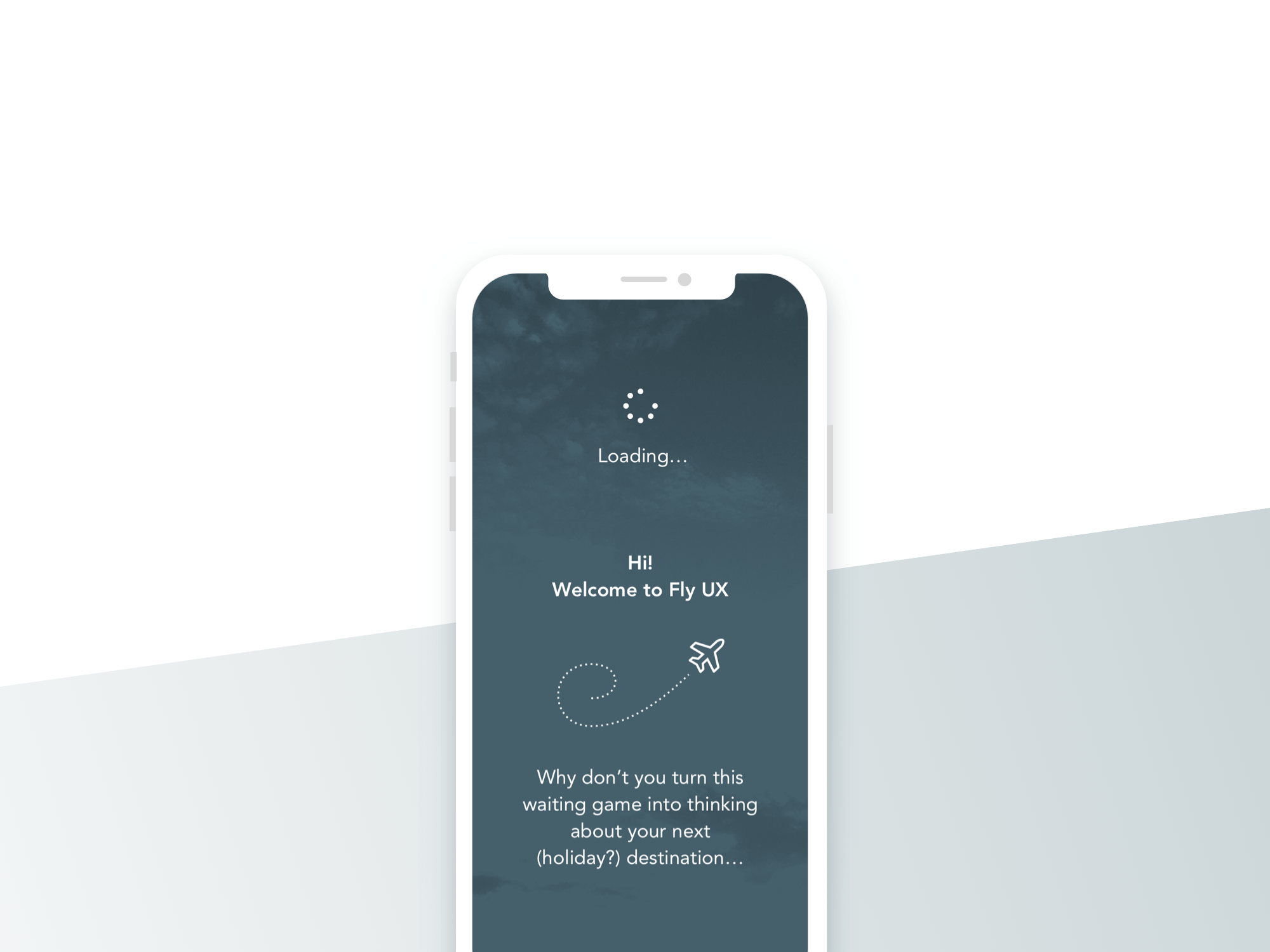Client: WeDoPrivacy.com
Role: Visual & UX designer
Year: 2018
Role: Visual & UX designer
Year: 2018
Project type: Branding & Webdesign
Services: Visual design, UX analysis & design
Deliverables: Styleguide, UX optimisation
Services: Visual design, UX analysis & design
Deliverables: Styleguide, UX optimisation
UX optimisation
In this project I was initially solely responsible for the visual skin of the product. As the actual GDPR Software was designed by another company. Feedback followed that within the software, the representation of the task to create a new record was not as clear as it seemed. This task involved several steps with numerous fields. It wasn't clear as to what was expected of the users and how much effort was involved.
I decided in this case to apply some known design principles and make this task predictable by adding a known convention; the progress bar. See below the before (left) and after situation (right) of creating a new record.
________________________________
Mijn verantwoordelijkheid binnen dit project was in eerste instantie om de visuele weergave van dit product te bewaken binnen de huisstijl. De klant kwam echter met een terugkoppeling dat het creëeren van een nieuwe regel in de AVG software onduidelijk was voor hun gebruikers. Wij besloten samen, dit kan beter.
Door het toevoegen van bekende design principles wordt de omvang van de taak direct duidelijk. Het toevoegen van een 'progress bar' en de taak op te knippen in behapbare deeltaken was een simpele maar directe verbetering. Hieronder zie je een afbeelding van de oude situatie (links) en nieuwe situatie (rechts).
Screenshot 'Create New Record' before
Screenshot 'Create New Record' after UX optimisation